
Chromebook Keyboard
The Chromebook Chiclet Keyboard is well laid out & resembles a MacBook Keyboard with the F Keys that you get on a PC Keyboard replaced by handy system short cuts, the Windows Key/cmd Key on a Mac has been removed along with the Delete Key & the CAPS Lock Key has been replaced by a Search Key.
Pressing ctrl +alt + ? brings up a handy list of Keyboard short cuts, which is a good idea considering the amount of shortcuts spread over the shift, ctrl, alt Keys that it would be too hard to remember.
[caption id="attachment_1834" align="aligncenter" width="300"]
 Chrome OS Keyboard Short cut Pop up[/caption]
Chrome OS Keyboard Short cut Pop up[/caption]Build Quality
The Chrome OS Keyboard doesn't have the premium feel of a Mac Keyboard, but compared to the cheap feel of some of the other Laptop Keyboards around it's of a good quality.
There is slightly more travel to the keys than that of a normal Laptop Keyboard and the clicking of the keys when pressed is quieter than a normal Laptop Keyboard.
Conclusion
The Chrome OS Keyboard is an improvement over a regular Laptop Keyboard, but compared to a Desktop PC Keyboard it doesn't have the same solid build quality. But it's still a quality Keyboard considering the price of Chromebooks compared to Windows Laptops and MacBooks.
[caption id="attachment_1827" align="aligncenter" width="300"]
 Acer C720 Chiclet Keyboard[/caption]
Acer C720 Chiclet Keyboard[/caption]Chromebook Touchpad
The Chromebook Touchpad is multi-touch allowing you to scroll through webpages, scroll through the app drawer & scroll through open Chrome Tabs, along with left & right-click without using physical buttons.
There are 4 embedded physical buttons 2 on the top left & right of the Touchpad & 2 on the bottom left & right of the Touchpad, all 4 of the buttons do the left click which kind of defeats the object of having physical buttons, but the only time I've found myself using one of the physical buttons is when I need to drag Windows around.
Conclusion
The Acer C720 Chromebook Touchpad is one of the best Laptop Touchpads around, it's not the premium Glass Touchpad used on the MacBook, but compared to the Touchpad used by Windows-based Laptops the extra space gained for moving the mouse pointer around by having the physical buttons embedded under the Touchpad surface is a welcome change.
[caption id="attachment_1835" align="aligncenter" width="300"]
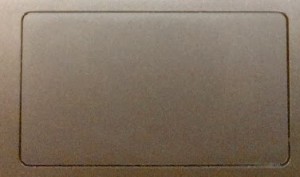 The Acer C720 Chromebook Touchpad[/caption]
The Acer C720 Chromebook Touchpad[/caption]Roland
Next Previous
