
With only 3 weeks left in this experiment I've come to realise that I could definitely see out the month of this experiment, the one big problem I keep getting that is annoying the hell out of me is that every time I mouse over the top of a Browser window I get the Windows Taskbar popping up. This seems to happen if I unintentionally get a bit close to the top edge of a Browser window.
[caption id="attachment_1553" align="aligncenter" width="300"]
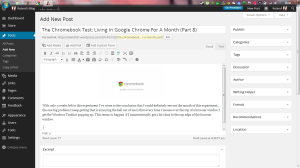 Mousing over a little too close to the top edge of a Browser window[/caption]
Mousing over a little too close to the top edge of a Browser window[/caption]Sometimes it happens even if I mouse over the correct part of the Browser window, but more often than not I have to mouse over the very bottom edge of a Browser window then it seems to work as intended
[caption id="attachment_1554" align="aligncenter" width="300"]
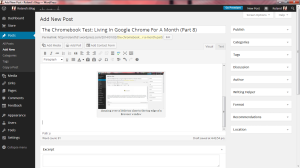 Mousing over the correct spot or close to the bottom edge of a Browser window seems to stop the Windows Taskbar popping up[/caption]
Mousing over the correct spot or close to the bottom edge of a Browser window seems to stop the Windows Taskbar popping up[/caption]other than these little niggles that is mainly down to the fact I'm hiding the Windows Taskbar everything works fine.
Roland
Next Previous
