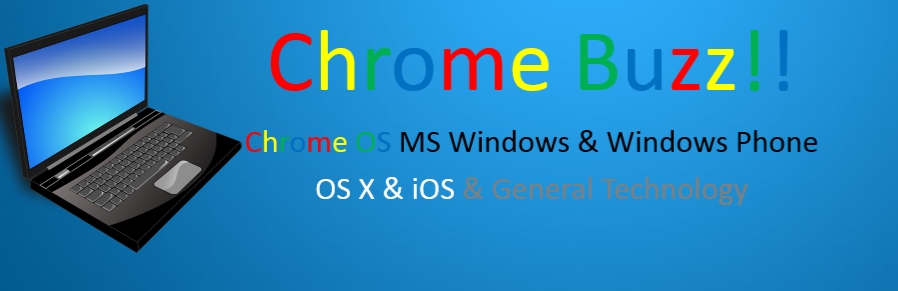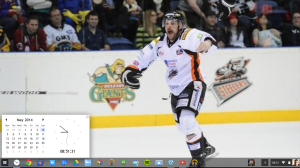For my HP Stream 7 Tablet that I previously reviewed I needed a case to keep it safe an looking like new. As I wanted the case before the Christmas break I looked on eBay & decided to pay a little more for a case than the regular flip cases as the regular flip cases were from Hong Kong and wouldn't get to me until January.
Saturday 27 December 2014
Friday 26 December 2014
Living In The Cloud: 1 Year on
After spending a year living in the Cloud it’s been a very enjoyable experience that will pobably continue for many years to come as it fits my workflow & usage 100%. As a blogger I need to work in the Cloud so it’s something that I have to do on a regular basis anyway.
{Break}
While lliving in the Cloud takes away the convenience of having locally installed applications it has ment that my Laptop bag is now smaller and lighter as I use an 11.6” Acer C720 Chromebook which has all the benifit of a Laptop in an Ultrabook format without having to pay the premium that an Ultrabook costs.
Thursday 25 December 2014
Home Office Set-up Christmas 2014
Wednesday 24 December 2014
HP Stream 7 Review
The HP stream is a budget Windows 8.1 tablet that is the
perfect entry level windows tablet. Especially as Microsoft are doing a year of
office for free even if you’ve previously had an Office subscription in the
past.
Wednesday 17 December 2014
LibreOffice on rollApp Vs Google Drive
LibreOffice on rollApp gives you the fully functioning LibreOffice Suite on your Chrome OS device like you get when you use Microsoft Office Online or Apple iWork iCloud Beta, but as it’s streamed from the rollApp website you have to be online while using it like you have to when using Microsoft Office Online or Apple iWorkk iCloud Beta.
Thursday 11 December 2014
New App Launcher Position & Easy Unlock Launched in Latest Developer Channel Release Of Chrome OS
New app launcher position
In the latest developer build of Chrome OS Version 41.0.2243.0 dev (64-bit) Google has made the centered app launcher that has been available for a while under a flag the default launcher position, and while the flag still exists to enable the centered launcher it's inactive as flipping it to disable doesn't do anything.
Wednesday 10 December 2014
The Setup Of A Tech Blogger
I like to keep my blogging setup pretty clean and simple & basically use two Laptops & a tablet spread over two desks. My main desk consists of my Acer C720 Chromebook on a cooling Docking station with my 2012 Asus Google Nexus 7 just in front providing live stats from my Blog & wireless Keyboard & Mouse on the Keyboard tray.
Tuesday 9 December 2014
My Home Office Set-up December 2014
Monday 8 December 2014
iWork iCloud Beta Review
Like its Microsoft Office counter part Apples iWork iCloud Beta is as fully featured as its Offline Mac productivity suite. But considering Apple have slimmed down its Offline versions to keep continuity with the iCloud version.
Acer C720 Keyboard Protector Review
I purchased a generic Keyboard Protector from eBay on Black Friday for my Acer C720 to protect its Keyboard when I use my C720 as a Desktop replacement as I use the built in 11.6" screen as a monitor so it leaves the Keyboard open to get dust particles inside, as well as when I'm on the road and suing it on my knee it again protects from dust particles and liquid splashes.
Sunday 7 December 2014
iPearl mCover For Acer C720/C720P Chromebook Follow-up (Part 3)
I received this comment from iPearl Europe on my last Article in this Follow-up series.
Hi Roland,
We are sending a new set of Acer 720 case to you, if you have not received, it's probably on the way, but it's coming...
and here is my reply to there comment.
Hi,
Ok thanks.
The comment from iPearl came on Thursday the 4th of December when I wrote the Article and my reply was on Friday the 5th of December. From the comment by iPearl Europe I wasn't sure what to expect to receive in the Post, but today Sunday the 7th of December I received two lots of mail which was a shock in itself as there isn't normally any post on Sundays.
Saturday 6 December 2014
How the use of Computers and Smartphones will change society in the future.
I was going to post an exact copy of a project I had to do on a college course, but due to how Blogger handles the copying & Pasting of Word Documents using the Google Drive Microsoft Office Chrome Extension I'm just going to post a link to the final version that I saved as a .pdf file instead.
How the use of Computers and Smartphones will change society in the future
Roland
How the use of Computers and Smartphones will change society in the future
Roland
Thursday 4 December 2014
iPearl mCover For Acer C720/C720P Chromebook Follow-up (Part 2)
Wednesday 3 December 2014
Advent HB212 4-Port USB 2.0 Hub Follow-Up
After using the Advent HB212 4-Port USB Hub for a few days I thought it was about time that I did a follow-up Article.
With the Hub plugged directly into My Chromebook I've got my USB Headset plugged directly into the Hub along with the Transmitter dongle for my Wireless Keyboard & Mouse, my Laptop docking station and a USB Docking Station for a D-Link WiFi Dongle as a USB extension for the 4th Port on the Hub.
Tuesday 2 December 2014
Why I Switched To The 11.6" Acer C720 Chromebook
For as long as I've been using Laptop & Notebook Computers I've used Desktop Replacements with large Screens, the smallest screened laptop I've used was a 10" Advent Netbook that I used for a few years when I needed a new laptop pretty quick.
The last Desktop Replacement Laptop I got was a 15.6" Toshiba Satellite C660-15R, Although it's a decent Machine with plenty of Power,more RAM than my current Laptop and a 1TB Toshiba HDD that I installed, and it's even capable of running the Windows 10 Technical Preview it's very heavy on the shoulder to carry around, especially when you factor in things like the Power Supply and a few other Accessories.
Monday 1 December 2014
My Home Office Set-up Early December 2014
Sunday 30 November 2014
Advent HB212 4-Port USB 2.0 Hub Review
The Advent HB212 4-Port USB 2.0 Hub is tiny yet Advent have managed to fit 4 full size USB Ports onto it, as well as make it fully mains Powered rather than Bus Powered thanks to using a Mini USB Port to connect to your Desktop or Laptop & a tiny plug for the mains lead makes it possible to fit everything into a small form factor.
Saturday 29 November 2014
Huawei E5330 Mobile WiFi Router Review
After using the Huawei E5330 Mobile WiFi Router for a few months it's a very capable little router that's very pocketable, this means that there is no excuse to forget to take it with you where ever you go.
Microsoft Office Online Review
Microsoft Office Online is very much like the Offline version of Microsoft Office from a visual perspective minus a few options in the File Menu that are exclusive to the Offline version. As a suite it is 99.98% the same as what you would get in the Home Offline version & the Home & Personal Office 365 editions.
Wednesday 26 November 2014
My Current Chrome OS Desktop App Drawer Layout (Late November 2014)
In this post I'll describe the layout of my Chromebook Desktop with a full description to why I've chosen the layout etc.
The Wallpaper is taken from the 2014 EIHL Play-Off Final when my home team The Sheffield Steelers beat the League Champions The Belfast Giants 3-2 in Overtime. Since it's now the Hockey Season I thought it quite fitting to go with a Hockey themed wallpaper.
Tuesday 25 November 2014
iPearl mCover For Acer C720/C720P Chromebook Follow Up Review (Part 1)
After owning the iPearl mCover 9 months and three days it started to fall apart slightly. The rear folding leg on the left hand side broke on the inside of the base of the case meaning that the leg keeps falling down, making it hard to just slip it into my Laptop bag without having to think carefully how I'm sliding it in, and the rear right corner of the base of the cover where it wraps around the corner of the Chromebook has broken slightly.
 |
| How the rear left corner of the mCover looks un-broken |
 |
| How the rear right corner of the mCover looks broken |
 |
| Rear right fod ut leg broken |
This is despite treating my Chromebook with care therefore while I've been using the mCover I've also been treating that with care, so the cover shouldn't just start falling apart when it's been treated as carefully as the Laptop that it covers. I decided to send an Email to iPearl on Sunday detailing my problems.
To who it may concern,I was shocked at how quickly I got a response from iPearl with it being a Sunday, as they replied to me within a few hours of me sending them an Email.
I bought an iPearl mCover for my Acer C720 Chromebook from your Amazon UK store on the 21st of February this year.After 9 months and three days of owning it the left hand leg has broken meaning that it constantly falls down when not in use, and the right hand rear corner has broken.The case hasn't been treated roughly while in use, so quite why the left leg & right rear corner has broken I don't know.I did a two part review of this cover on my blog over a week when I first received my cover and gave it a very favourable review, had I known that there was these two defects I wouldn't have given it such a favourable review.RegardsMr. Roland Hurt
Thank you for contacting us. We do have a 90 day warranty on our case, however your case is now out of warranty at this time
Thank you,
iPearl Inc
I was a little shocked that they only have a 90 day warranty on their cases as most Manufacturers have a 1 year warranty on their items. This means that since the cover has started to break after their 90 day warranty period I'm left ether with a broken product or out of pocket having to replace it.
Since I'd not left a Review of the cover on Amazon UK even though I'd had the case for over 9 months, it gave me the ideal opportunity to let people looking at the cover know what happens.
If the cover had been a cheap Chinese knock off bough on eBay then I could expect it falling apart quickly, but I bought the cover from the iPearl UK Amazon store, so I'd expect it to last years with care not just to last past its warranty before falling apart.
I'm a little angry that the case has started to fall apart so quickly as it cost me nearly £20 GBP when I got it. For the build quality since it doesn't even last 1 year without starting to fall apart despite been treated as if it's as fragile as the Laptop that it covers then it should be priced in the range of a cheap knock off Chinese cover sold on eBay.
I'm starting to wish that I'd left the second part of the review for a little longer than a week, so I would't have needed to write this Article, but I expected it to be of sufficient enough quality to have lasted years, especially when I first saw these covers reviewed on Android Central.
I said that I'd recommend the iPearl mCover in the second part of my initial review of the cover earlier in the year. If I was to do the same review now I'd have to think long and hard about whether I'd recommend the iPearl mCover or not. based on the fact that it's only covered by a 90 day warranty I'd probably not recommend it, but as it's the only hard shell cover for the Acer C720/C720P then I'd still recommend it but this time with a warning that it's only covered by a 90 day warranty and even if it is treated with care like the Chromebook that it's protecting it'll start to break after the 90 day warranty has expired.
Rant over
Roland
Labels:
Acer C720,
Chromebooks,
Daily posts,
Google Chrome OS,
Internet,
iPearl mCover Hardshell Case,
Linux,
Technology,
Web Posts
Location:
Sheffield, South Yorkshire, UK
Portable Docking Station Review
I'm using a Portable Docking Station in my desk setup as it acts as I riser for my Acer C720 Chromebook meaning that I can angle the screen at just the right hight to use it as a desktop system while I'm at home.
Monday 24 November 2014
2.4 GHZ Wireless Mini Keyboard & Mouse Review
I got the 2.4 GHZ Wireless Mini Keyboard to make using my Chromebook at my desk easier as I can use the Keyboard and Mouse on the Keyboard tray of the desk instead of using the Chromebooks own Keyboard & Trackpad which is uncomfortable due to it being on a Laptop Riser that I'll review next.
The Keyboard is a standard island style Keyboard that is used on most modern Laptops including Chromebooks and Apple desktops. The Keyboard is a standard Windows layout with all the extra keys that you would expect from a Windows Keyboard.
For use with Chrome OS all of the Keys work as expected, the Caps Lock Key works as Caps Lock & the Windows Key works as the Chrome OS Search Key, the Delete Key works as Delete. The only Keys that don't work as they should are the Media Control Keys that are under the Fn Key on the F1-10 Keys.
To use the F1-10 Keys you really need to print off the Keyboard Layout by Googling for it and printing it out. The Keys are really solid and have more of a Mechanical feel about them than the what you get from Island style Keyboards. The supplied Keyboard protector does the job well and adds just the right amout off flex that using the Keyboard for an extended amount of time won't hurt your fingers.
The Mouse is of a mini variety and is nothing special as it's just a run of the mill optical mouse with left & right buttons and a scroll wheel that also acts as a third mouse button. Compared to the Wireless mouse that I was using previously it feels a little on the small side, but I'll have to try using the Keyboard on it's own with my other Wireless mouse even though it means having to give up a USB Port for another 2.4 GHZ dongle.
The 2.4 GHZ dongle for the kit sits in the bottom of the mouse for safe keeping if you decide to take them on the road with you (also this is where you will find the dongle when you take the kit out of the box. The Keyboard uses two AAA batteries while the mouse uses one AAA battery,
In the box you'll also find a little instruction leaflet as well as the Keyboard, in the kit that I got there were no included batteries but other sellers may include batteries.
For a link to the kit I got please see my Desk Setup November 2014 Article.
Roland
Sunday 23 November 2014
What’s On My Chromebook Shelf Right Now (November 2014)
THE MOST USED APPS ON MY CHROMEBOOK, AND
WHY THEY’RE THERE
This is my latest Chrome OS shelf line up that I’ll probably stick with for at least the near future. While my iPhone and Google Nexus 7 Tablet are mainly used for leisure, my Chromebook is used mostly for work, I spend I’ve most of my day, it’s what I use to update this blog and work on various other projects. So I thought I’d do a post in the style of the what’s on my Mac Dock and why, but for Chromebooks, so here’s what’s on my Chromebook Shelf and why. First off we’ll cover some of the stock Chrome apps, and there are a few. The first is Chrome as it’s permanently placed on the Shelf by default, Files as it’s easier than having to go through the App Drawer to find it, finally I've got the Wallpaper Picker as it’s convenient for quickly changing my Desktop Wallpaper. Now onto the rest of my Apps.
- Blogger. Since moving my blog over to Blogger from Wordpress I've started using the Blogger Chrome web app to work on my blog.
Clock Calendar. Clock Calendar adds a nice convenient Month view Calendar and Clock that can be used like a widget.
My Home Office Set-up November 2014
Friday 21 November 2014
Inbox By Gmail Review
After using Inbox by Gmail on and off for a few weeks I thought that it was about time that I wrote a review of it.
Unlike the Gmail interface the Inbox interface is very minimalistic and takes a bit of getting used to as the tabbed category interface with the always on show sidebar has been replaced by a slide out sidebar that us the Hot dog menu (three stacked lines) that was first introduced in chrome to hide and show the sidebar along with a re-design of the category tabs.
Saturday 18 October 2014
Blogger iOS App Rant
After downloading the Blogger iOS App onto my iPhone 4S to allow me to write Buzz Nations Articles while I've not got access to my Laptop I felt I had to vent my dismay the UI and Keyboard still the pre-iOS 7 style, and with iOS 8 out I'm surprised that one of Googles own Apps hasn't been updated for iOS 7+.
Thursday 11 September 2014
Skullcandy UpRock Review
After using my Skull Candy UpRock headphones for a while now I thought it was about time that I wrote my full and in-depth review.
The sound that comes out of the UpRocks is perfect for any type of music as they're not bass heavy & they're not too light on bass so they're perfect for listening to spoken content such as Podcasts along with watching YouTube videos & even gaming.
Wednesday 10 September 2014
MultCloud Review
After using MultCloud for quite some time since I wrote my initial impressions Article, I thought it was about time that I wrote my review of MultCloud. So read on for my full review and verdict
Tuesday 9 September 2014
Using Chrome Remote Desktop For Gaming In Chrome OS
In earlier Articles I've talked about using Chrome Remote Desktop for using Windows Programs in Chrome OS and for using Microsoft Visual Studio in Chrome OS. While wanting to use Windows Programs in Chrome OS is a slightly more mainstream than wanting to use Microsoft Visual Studio in Chrome OS, there is one area of Computing that's not fully covered by Chrome OS equivalent web Apps is Gaming & this is where Chrome Remote Desktop really comes into its own, there's no performance issues for playing built-in Windows Games, more advanced games might have a problem unless you've got a Multi-Core CPU, a dedicated Graphics Card and lots of RAM.
Tuesday 2 September 2014
Learning To Program In Microsoft Visual Studio: From A Chromebook &Chrome OS User
While there is the Neutron Drive IDE Web App for Programming in Chrome OS, anyone who wants to learn how to Program in any or all the Languages that come as part of Visual Studio, it's probably best to learn how to Program using Visual Studio since it's the Industry Standard IDE for Programming.
But Visual Studio is expensive!!!! I hear you cry, well that may be true for the Professional & Ultimate Editions of Visual Studio which have been part of the Visual Studio line since 2005. visual Studio Express 2013 is composed of 3 different Editions (Visual Studio Express Web for Developing Web Applications, Visual Studio Express Windows for Developing Windows 8+ Modern UI Apps & Visual Studio Express Windows Desktop for Developing Traditional Windows Programs that run on all versions of Windows) There is also an Express Edition of the server-side Version Control Team Foundation Server that also runs on Client Machines thanks to Windows built-in Web Server IIS. These Express Editions including Team Foundation Server are free to Download & use on as many Windows Desktops or Laptops as you like, Visual Studio 2013 only runs on Windows 8/8.1 so if you're running Windows 7 then you will need Visual Studio 2012. Visual Studio Express takes all the complexity out of Visual Studio Professional or Ultimate.
Thursday 28 August 2014
Using Chrome Remote Desktop To Use Windows, Mac OS X Or Linux In ChromeOS
While many people call Chromebooks not real Laptops because you can't run programs like Visual Studio or Office on them and the fact that some of the Chrome OS apps that do the same thing are a little lacking in features compared to their Windows, Mac OS X or Linux equivalents.
Google does offer a lightweight and convenient solution for anyone who needs to use Windows, Mac OS X or Linux programs in the form of Chrome Remote Desktop, Chrome Remote Desktop allows you to keep using your Chromebook, Chromebox or Chromebase while being logged into a different OS remotely. This is handy if you need to use a particular program doesn't have a Chrome OS equivalent.
Monday 25 August 2014
Skullcandy UpRock Un-boxing
I was looking for some on the ear headphones for YouTube viewing on my Laptop, Phone & Tablet, Podcast listening on my Phone, Music listening on my Laptop, Phone & Tablet & some light gaming on my Windows Laptop as I usually use my Microsoft LifeChat headset for extended gaming and after watching many YouTube videos I decided on the Skullcandy UpRock or JVC HA-S44X Xtreme Xplosives. After looking at both pairs of headphones I decided on the Skullcandy UpRock's as the size of the JVC Xtreame Xplosives were a little on the large side for any kind of use other than at home.
I really wanted the Navy & Gold UpRock's that I'd seen on the Argos website (a UK retail chain) and was a little disappointed that they were out of stock as they were reported to have been an Argos exclusive colour, so I settled on a choice of the UpRock Rasta's, UpRock in Black or the UpRock Space, while out I went into my closest B&M Store (a UK discount retailer) and saw that they had got the UpRock's for £9.99 in both the regular & with Mic versions.
Wednesday 20 August 2014
Google Photo Sphere Camera Comes To iOS
Google yesterday released Photo Sphere for iOS devices. Photo Spheres have been a staple of the Android camera since Android 4.1 Jelly Bean, and the release of the Photo Sphere Camera App for iOS is the first time that Google has extracted a feature of an App to specifically release it for a particular Mobile OS.
Google has previously extracted the Photos App from Google + only for Android and Hangouts on all supported Mobile Platforms, but making a feature of an App as a dedicated App only available on iOS is a first for any developer.
Google has previously extracted the Photos App from Google + only for Android and Hangouts on all supported Mobile Platforms, but making a feature of an App as a dedicated App only available on iOS is a first for any developer.
Monday 18 August 2014
Powermat Wireless Charging Kit For iPhone 4/4S Review
After using the Powermat Wireless charging kit for iPhone 4/4S for a week and a day, it's changed the way that I use my iPhone 4S as I don't have to remember to plug it in to charge it or un-plug it when I need to go out. All I have to do now is just place it in the charging dock to charge it and take it out of the charging dock when I use it or go out.
Other than the sheer convenience of not being tethered to the mains while charging and having to remember to un-plug it when I go out it seems to charge my phone a lot quicker than using a wired charger, which means I don't have to worry about running out of power while out if I've put it on charge before going out and it not getting a decent charge. The audible sound when placing the phone in and removing the phone from the charger is handy when I've got my phone on silent as I know when it's started charging.
Saturday 9 August 2014
What's In My Bag When I'm On The Road
When I'm on the road I usually take with me everything that's in my Laptop/Home Office bag, but with a few extras that I don't keep in my bag all the time.
 |
| Tech storage |
The main compartment holds my Acer C720 Chromebook in an iPearl hard shell full body cover, my Asus Google Nexus 7 (2012), External USB 3.0 HDD and the power cord for my Acer C720 Chromebook.
The great thing about this setup is that I'm always ready for going on the road, as all I've got to do is attach the shoulder strap for my Targus Slimline Netbook Case and I can leave the house with my bag.
My Home Office Set-up 2014 (Update 2)
My Home Office setup isn't like the video tours that you see on YouTube, it used to similar at one time. It’s now a lot more modest and minimalistic, but it works well for me. So here’s my text and picture tour of my Home Office as it didn't seem worth while doing a YouTube video. The storage part of my Home Office is an old Computer desk that houses a Box of Printer Paper, a Shredder, a Box of Envelopes and a brown box that has some Computer stuff on the bottom shelf, the Keyboard drawer has an old Microsoft Multimedia Keyboard while the top shelf has a Printer Organizer with mostly odd bits of scrap paper and the charger for my Asus Google Nexus 7, Bluetooth headphones and my Microsoft LifeChat LX-3000 USB Headset & on top of it I've got my Kodak esp 1.2 AIO Printer.
Powermat Wireless Charging Kit For iPhone 4/4S Unboxing/FirstImpressions
Unboxing
The Powermat Wireless Charging kit for iPhone 4/4S comes with the Powermat Wireless charging dock, Universal Power Supply, UK and EU Plug adaptors (the US version comes with a US only Power Supply) along with an iPhone 4/4S Wireless charging case with USB Pass through & a Micro USB to USB Charging cable and various bits of documentation.
Thursday 7 August 2014
MultCloud First Use & Initial Impressions
I just wanted to get some form of a review out for this service while my Broadband connection isn't stopping me from being able to use this service properly, so here's my first impressions.
sign-up process
The sign-up process is simple and straight forward, but as I'd originally set out to do a full review last week I forgot to get a Screenshot of the sign-up screen, but all you need to do is provide an email address, username and password to create your account.
Adding Cloud Storage Accounts & a look at the UI
Adding Cloud Storage Accounts to MultCloud is a simple process as the following four pictures show.
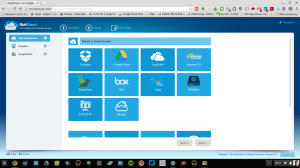 |
| List of Cloud Storage Services 1 |
Wednesday 6 August 2014
Huawei E5330 Mobile Wi-Fi Modem Router Unboxing & First Impressions
Firstly I'd like to say sorry for the somewhat poorly taken pictures but I didn't have much time to take the unboxing pictures.
Unbagging
In the Currier Shipping bag there was the device its self and a Contract Sim Pack. |
| Huawei Mobile WiFi E5330 Box |
Is Apple Considering A Move From intel For Its OS X Systems
With rumours circulating that Apple could be stopping using intel Processors in Mac's what does this mean for the x86 Architecture and the Mac & OS X platform in the future? Is intel on its last legs for anything other than Server Hardware? Is the Arm Architecture about to hit the big time? Is Apples own Arm Architecture about to make the switch from being Mobile only to Mobile & Desktop? For my opinion on these questions then read on.
Subscribe to:
Posts (Atom)