My Home Office setup isn't like the video tours that you see on YouTube, it used to similar at one time. It’s now a lot more modest and minimalistic, but it works well for me. So here’s my text and picture tour of my Home Office as it didn't seem worth while doing a YouTube video. The storage part of my Home Office is an old Computer desk that houses a Box of Printer Paper, a Shredder, a Box of Envelopes and a brown box that has some Computer stuff on the bottom shelf, the Keyboard drawer has an old Microsoft Multimedia Keyboard while the top shelf has a Printer Organizer with mostly odd bits of scrap paper and the charger for my Asus Google Nexus 7, Bluetooth headphones and my Microsoft LifeChat LX-3000 USB Headset & on top of it I've got my Kodak esp 1.2 AIO Printer.
 |
| Printing station |
On the floor in front of the desk I've got a locking filing case that I keep all of my important paperwork and weekly bus pass in.
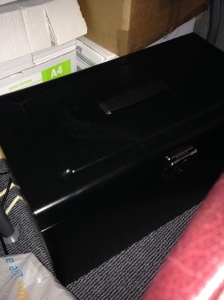 |
| Filing area |
Now onto the main part of my Office. My work area is a two-seater sofa where my Targus Slimline Netbook Case lives.
 |
| Tech storage |
The front pocket mainly holds Headphones and Memory cards along with my 32GB Samsung SD Card, Pens, my Samsung Galaxy SIII Mini, a keyboard dusting brush and the charger for my Acer C720 Chromebook.
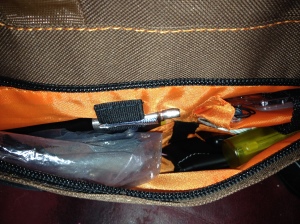 |
| Accessory storage |
The main compartment holds my Acer C720 Chromebook in an iPearl hard shell full body cover, my Asus Google Nexus 7 (2012), External USB 3.0 HDD and the power cord for my Acer C720 Chromebook.
 |
| Main storage |
The great thing about this setup is that I'm always ready for going on the road, as all I've got to do is attach the shoulder strap for my Targus Slimline Netbook Case and I can leave the house with my bag.
 |
| Static to mobile office with the case shoulder strap |
This probably isn't one of the best Home Office set-ups around but a Home Office isn't always about large desks and dedicated room, but something that can go from static to mobile office and as long as your setup works for you, and ever since I started my blog in 2010.
Here is a couple of pictures showing how versatile my Home Office setup is.
 |
| Home Office |
 |
| Mobile Office |
Since I originally did my Home Office tour post I've now added a Desk to my setup in the form of a Laptop tray, This is a handy little Desk as it has a powerful LED Desk Lamp built-in along with a Pen/ Pencil Holder and a Cup Holder.
 |
| Laptop Tray Desk |
The Laptop Tray has a fleece underside attached to the Tray & is filled with bean bag beans meaning that it's comfortable on your knee, it also has a compartment in the bean bag base for the battery pack of the LED Lamp & it even has a carry handle on it.
The Desk can also be used for handwriting in a notebook e.t.c. but I also use it for addressing envelopes and folding letters as well as for a Desk for my Chromebook.
Since my last update I've added an old possibly 2nd gen iPod Touch, a Fitbit Flex charging dock, a spare iPhone USB Charging brick, a Huawei E5330 Mobile Hotspot along with its USB charging cable, Huawei E5330 Mobile Hotspot Charging Brick, a pair of Apple Earpods & a pair of Beats by Dr. Dre urbeats.
 |
| Huawei E5330 Mobile Hotspot |
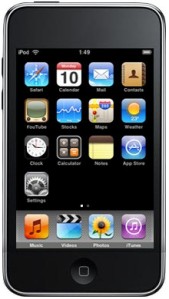 |
| 2nd Gen iPod touch |
 |
| Fitbit Flex Charging Dock |
 |
| iPhone Charging Brick |
 |
| Beats by Dr. Dre urbeats |
 |
| Apple Earpods |
Roland


No comments:
Post a Comment