
Teamlab Office allows you to integrate your Google Drive, OneDrive, Box & Dropbox Accounts into one simple interface and you also have the ability to edit and create Documents like you can with Google Drive & Microsoft OneDrive. Unlike Google Drive & Microsoft OneDrive you can create & edit Text Documents (Google Docs & Microsoft Word), Spreadsheets (Google Sheets & Microsoft Excel) & Presentations (Google Slides & Microsoft PowerPoint).
Teamlab is free for Personal use and via a Subscription for Enterprise use or if you need the extra features available in a Subscription, Teamlab also allows Enterprises the ability to run Teamlab on their own Personal Servers instead of on the Teamlab Servers. Teamlab is a viable alternative for someone who needs more from a Cloud Office, but it's no substitute for A Google Apps subscription.
[caption id="attachment_2311" align="aligncenter" width="300"]
 The Teamlab Office Dashboard.[/caption]
The Teamlab Office Dashboard.[/caption]The Teamlab Office Dashboard is less cluttered than the one for Google Drive, this shows that it's got Enterprise Cloud Computing at its heart, but maybe this could be a little daunting for someone that's only used to using Google Drive, this comes with one big bonus as you get the ability to add Google Drive, Microsoft OneDrive, box & Dropbox Accounts to Teamlab Office which isn't available with the likes of Google Drive & Microsoft OneDrive.
[caption id="attachment_2312" align="alignleft" width="300"]
 Teamlab Office Word-processor.[/caption]
Teamlab Office Word-processor.[/caption][caption id="attachment_2313" align="alignleft" width="300"]
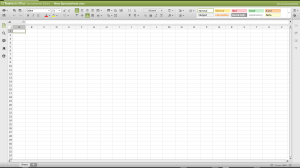 Teamlab Office Spreadsheet.[/caption]
Teamlab Office Spreadsheet.[/caption][caption id="attachment_2314" align="alignleft" width="300"]
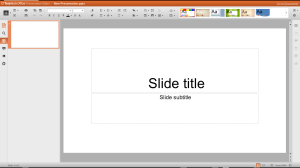 Teamlab Presentation.[/caption]
Teamlab Presentation.[/caption]The Teamlab Office Applications are far more polished than the Office Applications in Google Drive and look like older versions of Microsoft Office Applications so should be easily recognizable to anyone who has used Microsoft Office in the past. The Teamlab Office Applications don't look as polished and modern as the latest Microsoft Office Applications available in OneDrive.
Conclusion
If you're looking for an alternative to Google Drive (including Google Apps) or Microsoft OneDrive (including Office 365) or something that allows you to combine all of your Cloud Computing services into on and still have a fully featured set of Office Applications then Teamlab is the only choice at the moment, and at present Teamlab Personal offers Unlimited Storage.
Roland
