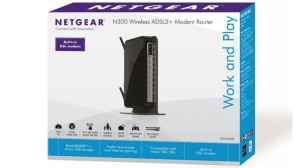
This is my Netgear DGN2200 ADSL 2+ Modem/Wireless Router Review
The Netgear DGN2200 ADSL 2+ Modem/Wireless Router works out of the box with all the major UK ISP's as the simple Auto Setup Wizard takes all the hassle out of setting it up, all you have to do is select your Country and add your account log in details and your all setup. WPS also takes the hassle out of adding devices to your Network. The front of the Router has status lights for everything from WPS to Broadband Connection. There is a WPS button and a Wi-Fi on off button, and using the included stand makes it easy to see all the status lights.
[caption id="attachment_1086" align="aligncenter" width="194"]
 The Netgear DGN2200 ADSL 2+ Modem/Wireless Router using the included Stand[/caption]
The Netgear DGN2200 ADSL 2+ Modem/Wireless Router using the included Stand[/caption]The back of the Router comes with all the usual connection options that you would expect on a Modem/Wireless Router but one thing that sets the DGN2200 apart from the rest of the Routers in the price range is the included USB Port to turn a USB Memory Key or USB HDD into a NAS Drive.
[caption id="attachment_1089" align="aligncenter" width="300"]
 Back View of the DGN 2200 ADSL 2+ Modem/Wireless Router showing all the Ports[/caption]
Back View of the DGN 2200 ADSL 2+ Modem/Wireless Router showing all the Ports[/caption]The DGN2200 has non routable HTTP & FTP & routable HTTPS & FTP access to the USB Storage the non routable access to the USB Storage is via fully functional URL and the routable access is via a routable IP Address. If you want to add items to your USB disk then it's best to connect to the Drive via a Network Drive connection as the HTTP access is just a list of items and folders with no upload option, the routable & non routable FTP access may include the option to upload if you use a FTP Client, but I haven't tried it yet.
The USB Storage feature even supports multiple Partitions on a single disk & may even support multiple drives via a USB Hub, but as I've not got a spare 2.5" SATA-USB Caddy I've not been able to explore more complicated setups. The routable access to USB Storage connected to the Router makes for a cheap and highly upgrade-able Cloud Storage option, & with 4 Ethernet Ports available you could also attach proper NAS Storage but that would only be available internally as the Routable IP address is only attached to the USB Port.
The DGN2200 has a very capable web management interface but that is for another post as I need to source Screenshots of the web interface.
I hope you have enjoyed my Netgear DGN2200 ADSL 2+ Modem/Wireless Router Review and hope that you come back and read my detailed review of the DGN2200 web interface.
Roland
