
Since starting this experiment I've switched to the Google Chrome Canary channel, the builds in the Canary channel are seriously cutting edge and can be considered an Alpha build, if you want something more stable than thee Canary channel then a full list of all the channels from Canary up to Stable can be found here.
[caption id="attachment_1571" align="aligncenter" width="585"]
 Chrome Canary Build 34.0.1769.2 canary[/caption]
Chrome Canary Build 34.0.1769.2 canary[/caption]How to make Windows 7 look more like Chrome OS using Google Chrome Canary
To make Windows 7 look more like Chrome OS while using a Canary build of Chrome you need to edit the hidden Chrome flags, editing the Chrome flags is as simple as enabling or disabling different options. Chrome flags enable experimental features so can break Chrome, especially when you combine them with using a Canary Build of Chrome.
[caption id="attachment_1572" align="aligncenter" width="585"]
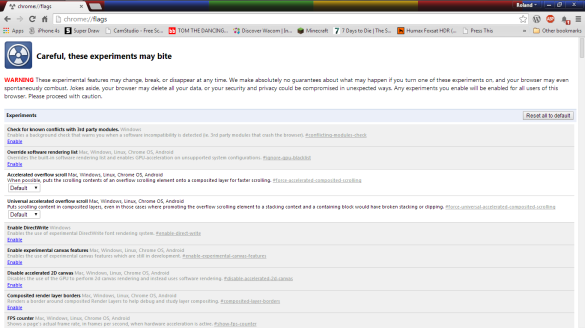 Chrome Flags Screen[/caption]
Chrome Flags Screen[/caption]The flag that needs enabling is:
- chrome://flags
- Enable new profile management system
- Relaunch Chrome
Once set you'll have a drop down menu just to the left of the Window buttons o the right hand side of the screen. Login to your Google account and your name appears in on the menu and you get a few other options when you open the menu
[caption id="attachment_1573" align="aligncenter" width="585"]
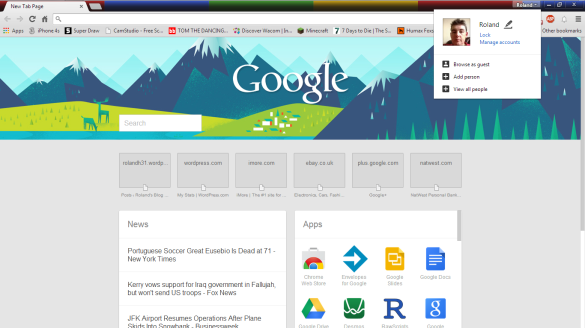 Chrome OS Style User Menu[/caption]
Chrome OS Style User Menu[/caption]When you select lock it locks your open Chrome session and brings up a Chrome OS style login screen.
[caption id="attachment_1574" align="aligncenter" width="585"]
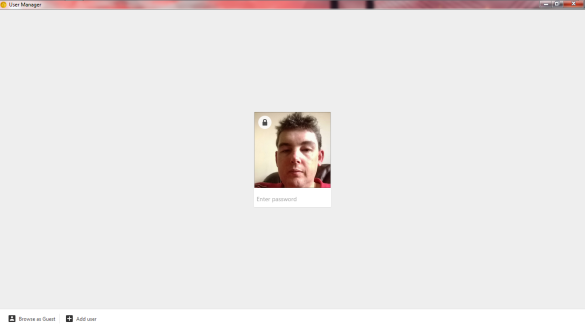 Chrome OS style Login screen[/caption]
Chrome OS style Login screen[/caption]This is a cool feature to have especially in a Coffee shop as you can lock your browser while you go for a refill, but other than that it's purely a cosmetic feature for anyone trying to get a Chrome OS style going on as the underlying Windows 7 Desktop is still unlocked.
Making Windows 8/8.1 look like Chrome OS
If you use Windows 8/8.1 you can easily have the Chrome OS feel just by using the Google Chrome Beta Channel version of Chrome as in Modern UI mode Chrome mimics the Chrome OS Desktop.
[caption id="attachment_1575" align="aligncenter" width="585"]
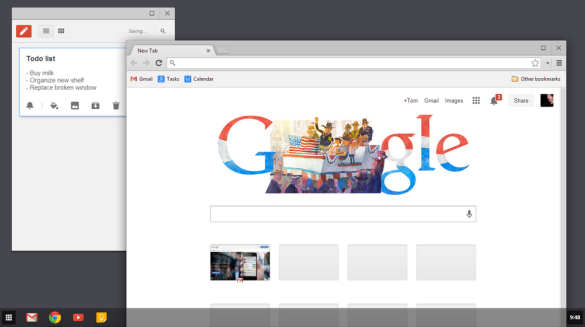 Chrome OS Mode of Chrome Beta in Windows 8 Modern UI Mode[/caption]
Chrome OS Mode of Chrome Beta in Windows 8 Modern UI Mode[/caption]Roland
Next Previous
