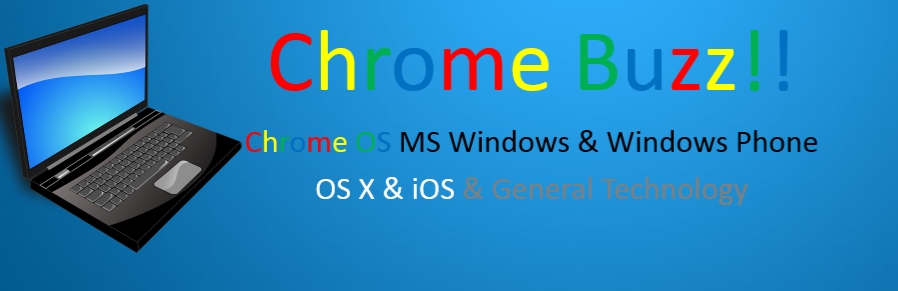In this third part I'll summarize the strengths & weaknesses of Linux over Windows & how Linux could get more public exposure.
Strengths Of Linux Over Windows
- It's Free and the only financial outlay is the price of your Internet Connection & the price of a Blank DVD, where as Windows you've got to pay £100's for a DVD Boxset.
- There is a wide selection of Distributions ranging from easy to setup to compiling and Installing from Source Code as well as lightweight Distributions that can run perfectly fine on ageing Hardware as well as on new Hardware, where as with Windows you need Hardware from at least 2-3 years ago or newer for it to run well.
- Linux has a wide range of Desktop Environments ranging from lightweight up to feature rich Desktop Environments, where as Windows only has the
Metro UIModern UI/Classic Desktop. - With Linux you can build a fully functional & feature rich Single Server or Multi Server Network without having to pay £1000's, where as with Windows you have to spend £1000's putting it out of the reach of someone wanting to create & host their own website & email without having to resort to using pirated versions of the Windows Server OS & other Server side software.
- Linux isn't full of Viruses or Malware as it's still a Niche operating system, and it would mean that Virus developers would have to package the virus up into two different formats 1 a .rpm that is used by OpenSuse & Fedora Linux to name to Distributions & a .deb that is used by Debian Linux & Ubuntu & it's many variants meaning that if Linux does become main stream one day it would still be hit and miss how many people would be affected due to it being hard to know exactly what version of Linux a particular user is using, where as Windows uses the .exe format for software meaning that 100% of Windows users are likely to be hit by a particular virus.
Weaknesses Of Linux Over Windows
- Linux doesn't have the same OEM support as Windows due to Microsoft giving OEM's an incentive to pre-install Windows on their Hardware meaning that Linux is a Niche market for OEM's with only one US based Online OEM making Linux systems that come with Ubuntu pre-installed, the downside of this is that since there is only System 76 making Linux Systems their prices are higher than those of the other OEM's that make Windows only Systems, & for anyone located outside of North America the cost of shipping and import duty makes them not as attractive as they first seem, which in turn pushes people towards buying a Windows Machine instead.
- Only die hard Linux users buy a Windows Machine and wipe Windows & Install Linux, meaning that the vast majority of people buying a new Computer will leave Windows on.
- Linux doesn't have as many games that serious gamers play compared to Windows, even though Valve are trying to change things for the good by making a Linux version of their Steam Client, but there are still few main stream games available for Linux with mainly Independent Developers producing Linux compatible Games.
- The choice of different Distributions & Desktops is vast, which makes the choice a bit overwhelming for new users, this is where Windows shines as there is only Windows 8.1 Pro with the Modern UI/Classic Desktop combination.
- Linux compatible software isn't readily available in shops, meaning that you need to use your Distributions Software manager or Software store, or search online to install free & paid software, where as Windows software is readily available in shops, from the Windows store and by searching online.
How Linux could get more public exposure
Linux could get more public exposure by having paid software that runs on Linux readily available in shops along with Distribution developers producing DVD Boxsets of their Distributions with Documentation & User Manuals for new users with a cost of about £50-£60, this in turn would make Linux look like a serious alternative to Windows and would possibly entice OEM's away from Windows to Linux or entice them to make a Linux line along with a Windows line.
Roland
Next Previous