
The 32GB Samsung SD Card that I ordered last Thursday came in the post today like it was estimated to on eBay, so here is my promised review.
The one that I ordered has a black back casing where the contacts are and an Orange top and Lock switch with a Silver label on the Orange top, and since it's going to spend most of its time in my Acer C720 Chromebook which only has a shallow SD Card Slot that just allows the front of the SD Card where the contacts are to fit in with enough of the card inserted to hold it in firmly I wanted an SD Card that looked the part with my Chromebook and this card fits the bill nicely as the Orange band that s visible and the silver label go nicely with the graphite look of the C720 and the Orange case that I've got on it.
Transfer speeds from the internal SSD in the Chromebook to the Samsung SD Card are snappy but I've only tried with a small Calendar.ics file, but when copying and pasting a HD Video to the SD card from a 2.5" SATA HDD in a USB 2.0 enclosure it took a little longer, but that's probably down to using a USB 2.0 HDD instead of a USB 3.0 HDD, but when I get my USB 3.0 HDD enclosure I'll be able to see as I'll do the same transfer test in the review. Playing back HD video is smooth and problem free, due to it being a Class 10 U1 I rated SD Card.
The only time that I've put this memory Card in my Windows Laptop was when it came so I could re-format it to give it a volume name of my choice instead of the default sd card name in Chrome OS.
[caption id="attachment_2125" align="aligncenter" width="300"]
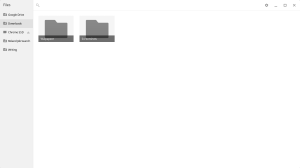 My Chrome OS File Manager showing my SD Card with the volume name Chrome SSD[/caption]
My Chrome OS File Manager showing my SD Card with the volume name Chrome SSD[/caption]This SD Card was a bargain for a genuine Samsung SD Card as most high-capacity SD Cards are usually fake that are sold on eBay.
I'll of course do a follow-up review after I've used the Card for a few weeks. Also stay tuned for my USB 3.0 HDD enclosure review coming soon.
Roland
