While many people call Chromebooks not real Laptops because you can't run programs like Visual Studio or Office on them and the fact that some of the Chrome OS apps that do the same thing are a little lacking in features compared to their Windows, Mac OS X or Linux equivalents.
Google does offer a lightweight and convenient solution for anyone who needs to use Windows, Mac OS X or Linux programs in the form of Chrome Remote Desktop, Chrome Remote Desktop allows you to keep using your Chromebook, Chromebox or Chromebase while being logged into a different OS remotely. This is handy if you need to use a particular program doesn't have a Chrome OS equivalent.
I use Chrome Remote Desktop to log into my Windows 8.1 Pro Laptop to keep it up-to-date as well as use programs like Visual Studio & PhotoShop. I can see Chrome Remote Desktop being a very useful app for College students, as they can keep their heavy Windows Laptop or MacBook Pro at home or in their dorm room and use a Chromebook at lectures and still be able to use programs like Visual Studio e.t.c. without having to worry about carrying a heavy Laptop all day along with their textbooks e.t.c.
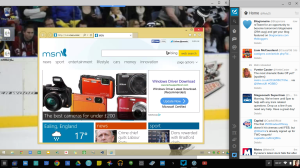 |
| A Windows 8.1 Pro session open in Chrome Remote Desktop, while TweetDeck is open and docked to the right hand side of my Chrome OS Desktop |
Chrome Remote Desktop is really handy for me as I prefer the Keyboard on my Acer Chromebook to the Keyboard on my Toshiba Windows Laptop, so Chrome Remote Desktop allows me to Code in Visual Studio while still using my preferred Keyboard.
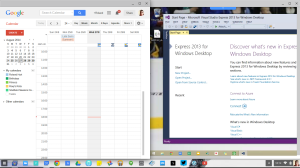 |
| Google Calendar on the left of my Chrome OS Desktop, while Google Remote Desktop is on the right with Visual Studio running in Windows 8.1 Pro |
Chrome Remote Desktop has another handy little feature that is Remote Assistance that allows a Desktop can be shared to allow for someone to help with troubleshooting while not being sat in-front of the computer that needs troubleshooting, but this is beyond the scope of this Article as it's not really a feature that many people will use compared to the Remote Desktop feature.
Roland


No comments:
Post a Comment