
When it comes to programming in Chrome OS the main language and IDE is Google Apps Script. Google Apps Script is a Scripting language based on JavaScript. Google Apps Script can be thought of as similar to the VBA Scripting language used to develop automation style Add-ons in Microsoft Office.
Google Apps Script is used to develop customizations and automation Scripts for Google Services such as Google Docs, Sheets, Slides, Forms and much more.
[caption id="attachment_1941" align="aligncenter" width="300"]
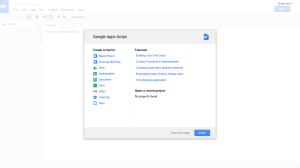 Google Apps Script project selection window[/caption]
Google Apps Script project selection window[/caption]Google Apps Script's IDE looks like the IDE from any other language, but with several differences.
- Google Apps Script can't be used to create complex applications like you can with Python, C, C#, C++, Visual Basic as it's more like VBA meets JavaScript.
- Google Apps Script can't create Scripts for Microsoft Office as that requires VBA (but it might be possible to create Scripts for anything written in JavaScript).
- If you want to create anything big and complex like an OS and OS Kernel then you might be better with something like Assembly language or C or C++.
[caption id="attachment_1942" align="aligncenter" width="300"]
 Google Apps Script Code Editor[/caption]
Google Apps Script Code Editor[/caption]If you are proficient in JavaScript then it's entirely possible that you can write some pretty complex customizations or even automation scripts for Google services.
If like me you're new to Google Apps Script or even writing code then a wealth of tutorials and information can be found on the Google Developers website.
If you want to create something a bit more complex than what you can create in Google Apps Script while still using Chrome OS then there is the Nitrous.IO IDE that can create Python, PHP, Ruby/Rails, Node.js & Go programming languages, but for the average Chrome OS user then I think Google Apps Script will be more than adequate. Google Apps Script will be enough for professionals that are ether using Chrome OS or just the plain old Google Apps service on a Windows, Mac or Linux setup as Google Apps Script is a cloud based scripting service and your scripts are stored in Google Drive then it makes it a truly cross-platform language that can be used on any of your devices (I'm not sure if scripts or customizations will work on the mobile versions of Google Drive or not).
My next Chrome OS series will be on learning how to create scripts and customizations for the Google services that are supported by Google Apps Script.
Roland

No comments:
Post a Comment