
In the latest Chrome OS Development release there is a new feature hidden under a Chrome Flag, this feature is called Easy Unlock.
[caption id="attachment_2087" align="aligncenter" width="300"]
 Easy Unlock Chrome Flag[/caption]
Easy Unlock Chrome Flag[/caption][caption id="attachment_2085" align="aligncenter" width="300"]
 Easy Unlock option in Settings.[/caption]
Easy Unlock option in Settings.[/caption]Once enabled Easy Unlock Setup can be found in Settings > Show Advanced Settings, once you select Setup Easy Unlock you get a Setup Wizard.
[caption id="attachment_2086" align="aligncenter" width="300"]
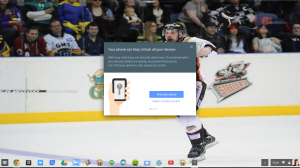 Easy Unlock Setup Wizard[/caption]
Easy Unlock Setup Wizard[/caption]The Easy Unlock Setup Wizard currently doesn't work, but it does point towards how it will work as when you select Find your phone it switches on the Bluetooth Radio in your Chromebook.
Conclusion
The Chrome OS Easy Unlock reminds me of a tiny hardware device that I saw in my local PC World years ago where you plugged a USB Dongle into your Windows Computer or Laptop and a puck was used to lock or unlock your Computer depending on if the puck was in rang of the USB Dongle in your Computer.
At present it's impossible to tell if Easy Unlock will only unlock your Chromebook or if it'll lock your Chromebook as well. If it only unlocks when it goes live it'll be nice if Google improve Easy Unlock to lock as well.
Roland

No comments:
Post a Comment