
Neutron Drive is a fully featured Cloud based IDE that allows you to code in a large selection of Programming Languages, Scripting Languages, Markup/Template Languages, Query/Data Languages as well as others including CSS.
[caption id="attachment_2033" align="aligncenter" width="300"]
 Page 1 of the Languages available in Neutron Drive[/caption]
Page 1 of the Languages available in Neutron Drive[/caption][caption id="attachment_2035" align="aligncenter" width="300"]
 Page 2 of available Languages in Neutron Drive[/caption]
Page 2 of available Languages in Neutron Drive[/caption]Once Neutron Drive is all setup for your chosen Language/Project it looks just like a conventional IDE such as Microsoft Visual Studio.
[caption id="attachment_2036" align="aligncenter" width="300"]
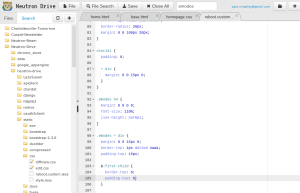 Neutron Drive setup with code entered & tabs for various aspects of the Project[/caption]
Neutron Drive setup with code entered & tabs for various aspects of the Project[/caption]Like all apps designed for Chrome/Chrome OS Neutron Drive uses Google Drive to store your Projects.
I'll go into Neutron Drive more in the future as I attempt to Program in the various languages available in Neutron Drive.
Conclusion
Neutron Drive looks to be the best Programming IDE for Chrome/Chrome OS and could be a way for Chromebooks, Chromeboxes & the recently introduced Chromebases into the Business/Professional world.
Roland

No comments:
Post a Comment