
With the release of using folders in the latest Chrome OS beta, I decided to try it out even though I'm using the latest Chrome OS dev build.
being able to use folders in Chrome OS makes it feel more like a proper Desktop OS and less like Android.
I've always kept my most used Applications sorted alphabetically on the shelf, but being able to tidy all my apps into folders within the App Drawer will improve productivity even more as everything is organised neatly.
[caption id="attachment_2026" align="aligncenter" width="300"]
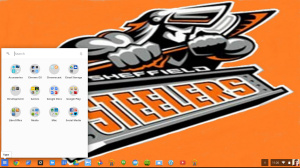 Folders in the Chrome OS App Drawer in Chrome OS 35 Beta & Chrome OS & the latest Chrome OS 35 Dev[/caption]
Folders in the Chrome OS App Drawer in Chrome OS 35 Beta & Chrome OS & the latest Chrome OS 35 Dev[/caption][caption id="attachment_2027" align="aligncenter" width="300"]
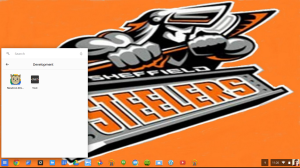 Apps in folders in the Chrome OS App Drawer in Chrome OS 35 Beta & Chrome OS & the latest Chrome OS 35 Dev[/caption]
Apps in folders in the Chrome OS App Drawer in Chrome OS 35 Beta & Chrome OS & the latest Chrome OS 35 Dev[/caption]I'd previously been sorting my applications in an alphabetical list, but this was getting a bit of a pain as I was having to scroll through the App Drawer to find what I want.
[caption id="attachment_1631" align="aligncenter" width="300"]
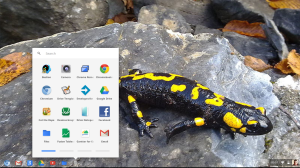 My previous App Drawer Organization[/caption]
My previous App Drawer Organization[/caption]But since using the folders in the App Drawer I'm finding it far more easier to find what I want as my App Drawer is down to one Page of alphabetically sorted folders.
[caption id="attachment_2026" align="aligncenter" width="300"]
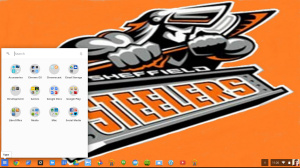 My new App Drawer Organization using folders[/caption]
My new App Drawer Organization using folders[/caption]I've also got my Applications sorted alphabetically within folders.
[caption id="attachment_2028" align="aligncenter" width="300"]
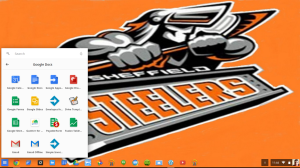 All my Google Docs Applications sorted alphabetically within a folder[/caption]
All my Google Docs Applications sorted alphabetically within a folder[/caption]Google should really expand this App Drawer folder feature to include the ability to have folders within the Android App Drawer.
Roland

No comments:
Post a Comment