With this year being the year off for new hardware announcements at Apples WWDC event all eyes were on OS X 10.10 Yosemite and iOS 8. So here are the 8 new features announced for iOS 11.
- A new improved Messages.
- Improvements to Mail.
- Home Kit.
- Health Kit.
- Siri improvements.
- Photos improvements.
- Improvements to the iOS Keyboard.
- iCloud Drive.
- Widgets in Notification Centre.
- Actionable Notifications.
- 3rd-Party Keyboards.
Actionable Notifications
Actionable Notifications have been around since Android 4.0 or 4.1. Actionable Notifications allow you to reply to an SMS or iMessage directly from within Notification etc, and Actionable Notifications even works directly within Lock-screen Notifications as well as in Notification Centre.
Actionable Notifications cut the one or two steps needed to reply to a Message or Email from swiping and entering your PIN, swiping or using Touch ID to unlock your phone to reply to a Message to just replying directly from the Lock-screen.
Improvements to Mail
A big improvement to Mail is coming with iOS 8 with the introduction of being able to still have access to your Inbox while composing a Message, meaning that you can copy something from one Message to the one you're composing without having to save your Message as a draft.
With a swipe down on the Message that you're composing you can minimize it giving you access to your Inbox, then a tap on the minimized Message brings it back up for you to continue working on.
iCloud Drive
iCloud Drive is the same principle as Continuity by allowing you to start work on you Mac, then continue to work on it on your iPad and finish using your iPhone. The principle of iCloud Drive is the same as Microsoft OneDrive and Google Drive by allowing you to work in the Cloud as well as store your documents in the Cloud, but with iOS relying heavily on iCloud for Photo Stream, Bookmark sync and OTA Backups it's a bit of a Cash Cow for Apple as you'll need to buy more Storage as the 5GB that comes free with your iCloud/Apple Account will soon fill up.
Improvements to Messages
Apple has added a feature to Messages that allows you to send voice Messages over iMessage, whether this also works over MMS as well I don't know. This feature is similar to what Messaging apps like Hangouts use and will see iPhone, iPod & iPad users ditch Hangouts for voice Messaging between themselves and other iOS Device users.
Photos improvements
The improvements to Photos in iOS are more reliance on iCloud and improved editing functions. As with iCloud Drive Apple have realized that iCloud is a Cash Cow for them with the mere 5GB of free space as standard, but it's also nice to see a Mobile OS developer that relies on Cloud Backup though.
Widgets in Notification Centre
In what's the biggest change to Notification Centre since the tabbed view that was introduced in iOS 7 Apple have added Widgets to the Notification Centre's Today view meaning that other app developers can add information such as Sports Scores to the Today view along with the Weather, Stocks & Calendar that Apple provide as standard. With this change to the Notification Centre Apple have removed the Missed Notification tab from Notification Centre, the Missed Notification tab is one feature of iOS 7 that I don't understand the point of as it's mainly just a repeat of the Notifications tab half of the time anyway.
Improvements to the iOS Keyboard
In iOS 8 Apple have improved on the spelling suggestions to include word prediction that learns from the way that you type to suggest your next word like what the 3rd-party Keyboard SwiftKey does.
It would be nice to have the flick to use the suggestion feature that's in Blackberry OS 10 as well as the gesture typing feature that's available on Android Keyboards.
3rd-party Keyboard support
In what's a big feature change in iOS Apple are allowing the use of 3rd-party Keyboards in iOS 8. At present there are still some apps that have not updated to use the new flat Keyboard style introduced in iOS 7, now having the ability to use a 3rd-party Keyboard is going to add to what's currently a mess of inconsistent Keyboard use unless Apple have mandated that 3rd-party Keyboard developers use the flat style for their Keyboard style there is going to be a mess of Keyboards with ugly skins that aren't in keeping with the iOS UI.
When iOS 8 is released I'll stick to just using the standard iOS Keyboard that I've got used to using since I got my iPhone 4S. I used to use 3rd-party Keyboards when I was using Android as I was always customizing the look of the Android UI, but with iOS I don't see the need to de able to use a 3rd-Party Keyboard unless one comes out to allow handwriting recognition then there really isn't much of a need to change what's been the only Keyboard since iOS 1.
Siri improvements
The only major improvement to Siri that's of any use is the Hey Siri Hot word, but since that's only active when you're Docked or plugged into the wall it's not really much use as it'd be a handy feature to use while on the go especially with the new Health Kit app.
Health Kit & Home Kit
I've not got a lot to say about Health Kit & Home Kit until I've actually seen them in person, but it seems like a way for Apple to get in on the Health app craze, and Home Kit really seems like a bit of a waste in the UK where there isn't much in the way of Home Tech Kit that could be of use to the average Brit as things like Nest and Hue Lighting is quite expensive.
OS X 10.10 users only feature
There is a new feature in iOS 8 that's really only of use to users of Mac OS X and in particular 10.10 Yosemite called Hand Off which is also known as Continuity where you can start writing an SMS, iMessage or Email on your iOS device and continue on your Mac, or even answer Phone Calls on your Mac, whether this also works between iPhone & iPad/iPod I don't know, but it seems like a way to merge iOS and OS X without actually combining them into one OS.
Conclusion
iOS 8 will be available in the Fall/Autumn for iPhone 4S-5S, iPod fifth generation & iPad 2-iPad Mini with Retina Display.
Roland

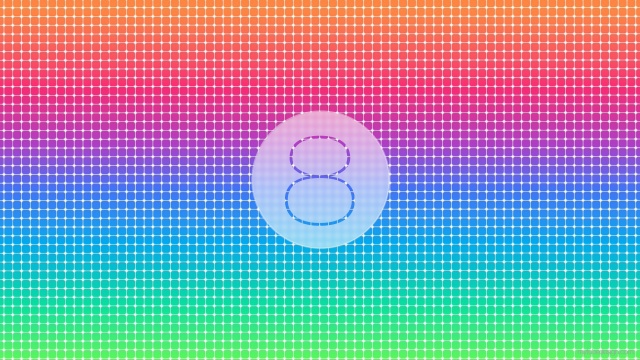
No comments:
Post a Comment