If you have got a wordpress.com or even host your own blog using the wordpress.org Blogging software (for more on wordpress.org visit the official wordpress.org site here) you are probably using one of two options for writing your posts and that is either the basic QuickPress editor widget in your Dashboard or the more powerful enhanced editor that allows you to add url links either showing the full url or to mask the url link in a word that describes the link as well as to be able to work with the post using html code if you are proficient in working with raw html. The downside of this is that you can only write posts while you are online.
Windows Live Writer 2011 enhances the online wordpress editor by allowing you to write your posts offline. You also have more options for the layout of your post as you can change the colour of the text or highlight text as well as select different text styles such has heading style and paragraph style embed a hyperlink, picture or video into your post. If you need to insert a table into your post you have the ability to that along with a map or emoticon. You can even preview what your post will look like within the application, set what date your post will be dated as posted as when you publish it, e.g if you write a post today while off line and post it tomorrow you can set the post date to be today, can’t really se much point in why you would want to set the post date before or after you have posted it beats me.
Windows Live Writer 2011s interface is very much like Microsoft Office 2010s interface, and the tabbed editor is very much like Microsoft Office SharePoint 2010s/ the Old Microsoft Office Frontpage XP
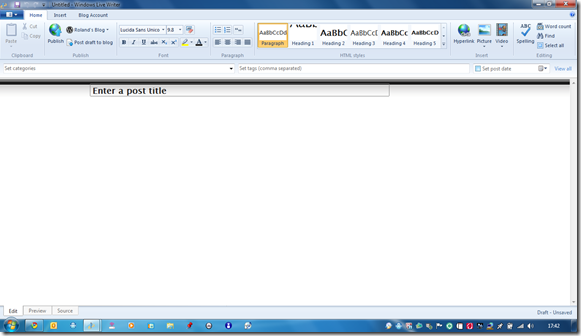
Main Windows Live Writer 2011 Editing Screen

Blog Preview in Windows Live Writer 2011
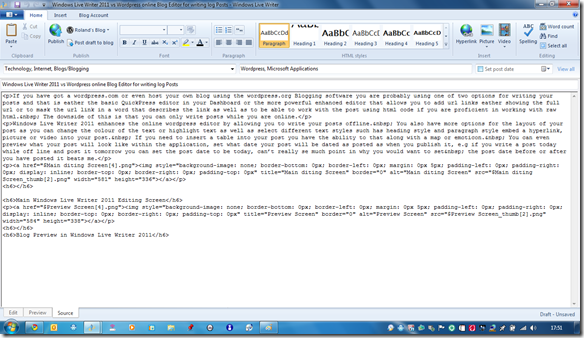
The Windows Live Writer 2011 HTML Editor
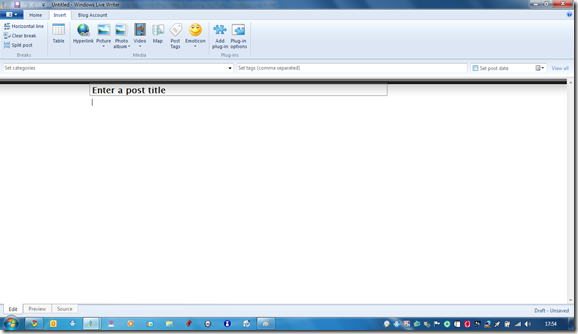
The Windows Live Writer 2011 Insert Menu Ribbon
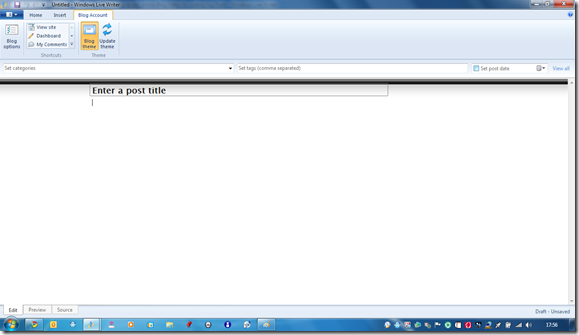
The Windows Live Writer 2011 Blog Account Menu Ribbon
The Menu Ribbon changes to a Web Preview one when you are in the Preview tab, the Edit and Source Ribbon Menus are exactly the same.
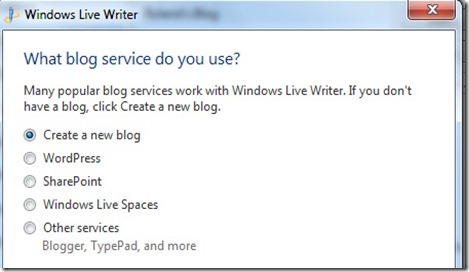
List of logging services supported by Windows Live Writer 2011
As you can see from the blog service list screenshot Windows Live Writer support more than just WordPress. This review is a comparison to the WordPress online editors as I don’t use any of the other blogging services in the list, but as Microsoft have seen a a gap in the offline blogging applications market and created Windows live Writer I’m guessing that the other blogging services online editors are lacking in features.
Windows Live Writer 2011 is part of the Windows Live Essentials 2011 pack available from here.
Roland

I've been using WLW since it was in beta, and I really like the program, but I'm disappointed in the lack of add-ons available for it. Still, compared to the default WordPress environment, it's much better.
ReplyDeleteThank you for the comment.
ReplyDeleteWhen I first started blogging I tried an earlier version of WLW but didn't really get into the whole blogging thing, then when I got into blogging I mainly used the WordPress editor. When I tried WLW 2011 I liked it, but now tend to switch between the WorPress editor or WLW depending if I've got a browser window open or not, if I'm off line and get an idea for a post I'll use WLW. But if I'm not at computer or it's not possible to use the Notebook I'll use the WordPress for BlackBerry App, not as powerful as the WordPress editor or WLW but it gets the job done and is handy for working with comments and viewing stats.
Roland
Hello There. I discovered your weblog using msn. This is a really smartly
ReplyDeletewritten article. I'll be sure to bookmark it and return to read more of your helpful information. Thanks for the post. I'll definitely return.
I simply couldn't go away your web site before suggesting that I really loved the standard info a person supply for your guests? Is gonna be again regularly to inspect new posts
ReplyDeleteHello! I could have sworn I've been to this blog before but after reading through some of the post I realized it's new to
ReplyDeleteme. Nonetheless, I'm definitely glad I found it and I'll be bookmarking and checking back frequently!
Hello there! This post couldn't be written any better! Looking through this post reminds me of my previous roommate! He constantly kept talking about this. I am going to send this information to him. Pretty sure he's going to have a very
ReplyDeletegood read. Many thanks for sharing!
We stumbled over here different website and thought I might
ReplyDeletecheck things out. I like what I see so now i'm following you. Look forward to checking out your web page again.
I seldom create responses, however after reading a few of the remarks here Windows Live Writer 2011 vs WordPress web
ReplyDeleteeditor | Roland's Blog. I do have some questions for you if it's okay.
Is it just me or does it look like some of these comments
appear as if they are written by brain dead visitors?
:-P And, if you are writing on additional online social sites, I would like to follow you.
Could you post a list of the complete urls of all your social pages like your twitter
feed, Facebook page or linkedin profile?
Oh my goodness! Incredible article dude! Thank you so much,
ReplyDeleteHowever I am going through issues with your RSS. I don't know the reason why I am unable to join it. Is there anyone else getting identical RSS problems? Anybody who knows the answer will you kindly respond? Thanks!!
Thanks for ones marvelous posting! I really enjoyed
ReplyDeletereading it, you could be a great author.I will ensure that I bookmark your blog and will often come back sometime soon.
I want to encourage one to continue your great posts, have a nice afternoon!
Hi there! Someone in my Facebook group shared this website
ReplyDeletewith us so I came to take a look. I'm definitely enjoying the information. I'm
book-marking and will be tweeting this to my followers!
Outstanding blog and great design and style.
You could definitely see your expertise in the article you write.
ReplyDeleteThe world hopes for even more passionate writers such as you who aren't afraid to
mention how they believe. At all times follow your heart.
I'm pretty pleased to uncover this great site. I need to to thank you for ones time for this fantastic read!!
ReplyDeleteI definitely loved every bit of it and i also have you book-marked to
look at new stuff on your website.