
After some searching on the Chrome Store I found a Chrome Extension called Save to Google Drive that allows you to take Screen shots in Chrome and directly Upload them to Google Drive.
[caption id="attachment_1595" align="aligncenter" width="585"]
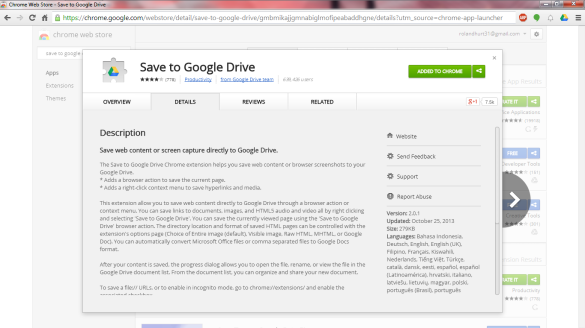 Save to Google Drive, a handy screen capture Chrome Extension[/caption]
Save to Google Drive, a handy screen capture Chrome Extension[/caption]I've managed to only take 1 screen shot using Save to Google Drive of my blog stats screen using the WordPress Chrome web app.
[caption id="attachment_1596" align="aligncenter" width="585"]
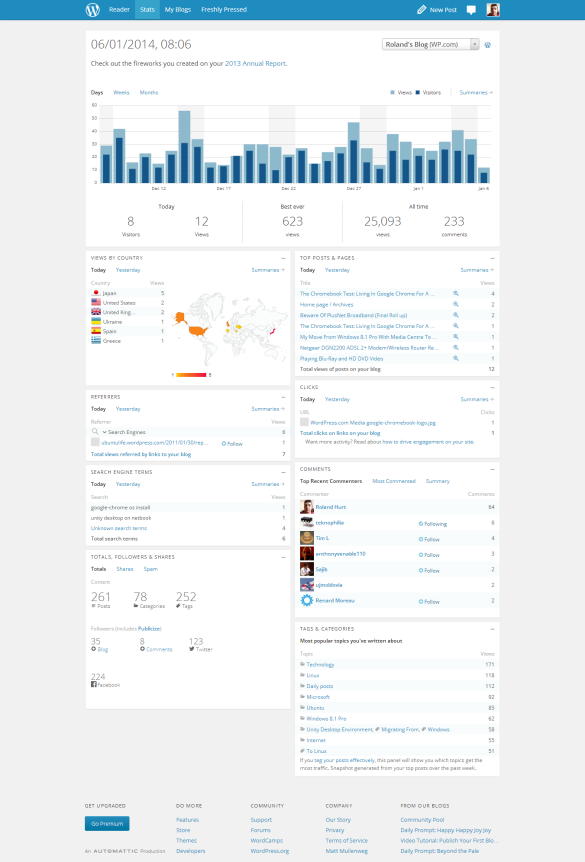 Screen shot taken using Save to Google Drive Chrome Extension[/caption]
Screen shot taken using Save to Google Drive Chrome Extension[/caption]I've come across one little annoyance with this Extension though, as it seems to have issues taking screen shots of Chrome windows, but yet it has no trouble with Chrome web apps. I don't know if this is a bug in Save to Google Drive o down to the fact that I'm using a Canary build of Google Chrome, and as I've now only got Chrome Canary installed and not got the regular stable build of Chrome installed as well I'm no longer able to check if it's a problem caused by Canary or just a bug.
[caption id="attachment_1597" align="aligncenter" width="585"]
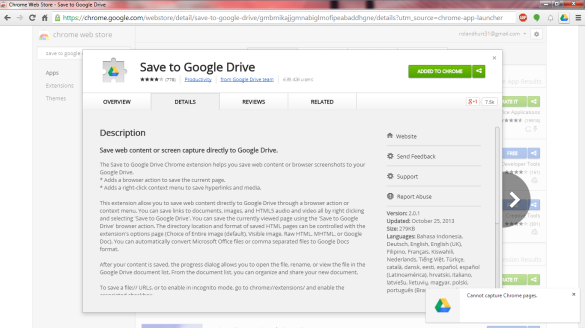 Save to Google Drive bug[/caption]
Save to Google Drive bug[/caption]If I had a Chromebook to hand I'd be able to check the Save to Google Drive functionality from within Chrome OS, so it's probably worth me keeping the Extension again when I've got a Chromebook to test it out on.
Roland
Next Previous

No comments:
Post a Comment