Windows Live Writer 2011 enhances the online wordpress editor by allowing you to write your posts offline. You also have more options for the layout of your post as you can change the colour of the text or highlight text as well as select different text styles such has heading style and paragraph style embed a hyperlink, picture or video into your post. If you need to insert a table into your post you have the ability to that along with a map or emoticon. You can even preview what your post will look like within the application, set what date your post will be dated as posted as when you publish it, e.g if you write a post today while off line and post it tomorrow you can set the post date to be today, can’t really se much point in why you would want to set the post date before or after you have posted it beats me.
Windows Live Writer 2011s interface is very much like Microsoft Office 2010s interface, and the tabbed editor is very much like Microsoft Office SharePoint 2010s/ the Old Microsoft Office Frontpage XP
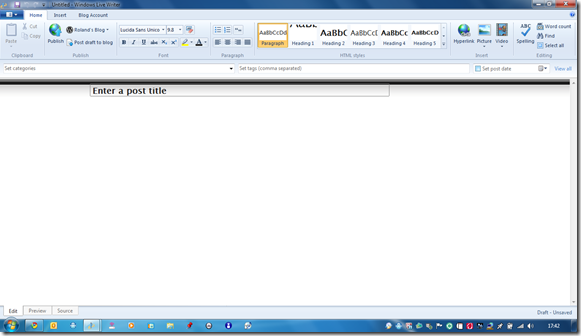
Main Windows Live Writer 2011 Editing Screen

Blog Preview in Windows Live Writer 2011
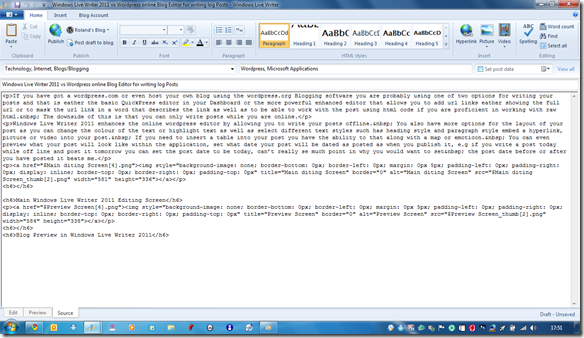
The Windows Live Writer 2011 HTML Editor
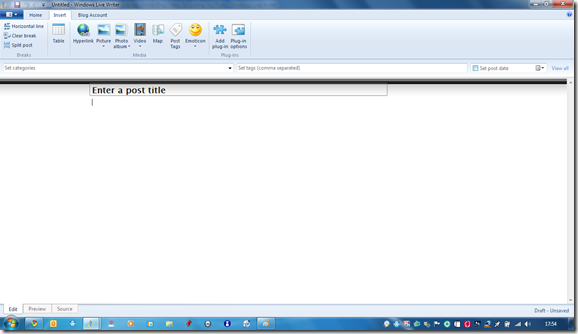
The Windows Live Writer 2011 Insert Menu Ribbon

The Windows Live Writer 2011 Blog Account Menu Ribbon
The Menu Ribbon changes to a Web Preview one when you are in the Preview tab, the Edit and Source Ribbon Menus are exactly the same.
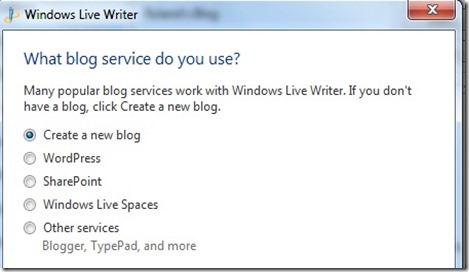
List of logging services supported by Windows Live Writer 2011
As you can see from the blog service list screenshot Windows Live Writer support more than just WordPress. This review is a comparison to the WordPress online editors as I don’t use any of the other blogging services in the list, but as Microsoft have seen a a gap in the offline blogging applications market and created Windows live Writer I’m guessing that the other blogging services online editors are lacking in features.
Windows Live Writer 2011 is part of the Windows Live Essentials 2011 pack available from here.
The WordPress for BlackBerry Application opens to a screen that lists your blogs, once in your blog you are presented with a list of options. Posts lists your posts (only shows a maximum of 50 posts at a time) where you can view and edit your current posts or create a new post by selecting New from the pop up menu after pressing the menu button, the editor is basic but more powerful than the Mobile Web editor, you have the Title area, a place to add media, tags, categories and to mark your post as a phone draft, draft, private, pending review and published. You can mark the post to be geo tagged or private or public, the main editing box where you write your post and finally a row of basic formatting options.
There is also an option to view, edit or create a new page, the page creation editor is exactly the same as the post editor except there are page creation options instead of geo tagging and marking as public or private.
You can also manage your blog comments as well as reply to comments in the Comments option. The comment editor is even more basic than the post and page editor as you see the basic info of the comment author, their comment, a space to add your reply and the basic formatting bar.
There is an option to add media along with a title, and copy the location of the media to the device clipboard. With the basic WordPress blog you can only add Photos and Audio, if you want to add Video you have to add an upgrade package to your blog account.
The stats option shows 29 days worth of blog views along with a bar graph of the views, you can also see the stats for op Posts & Pages, Referrers, Search Engine Terms, Clicks, and Video Plays. you can view stats for each category mentioned for 7 Days, 30 Days, Quarter, Year or All Time.
The Options Option is a basic settings page that allows you to customize the app how you want it. The final option Refresh allows you to refresh the app.
If you are using a basic web enabled phone from Nokia, Samsung, Motorola etc. then the Web app is fine, But if you are using an iPhone, Nokia Smartphone, BlackBerry, iPad, iPod Touch or Android phone then I’d recommend the dedicated WordPress Application.
If you want a feature packed Mobile blog editor I’d recommend WordPress for BlackBerry. If You wand an advanced editor I’d recommend Windows Live Writer. If you want the best of both I’d recommend Windows Live Writer 2011 and WordPress Online Dashboard + Wordpress for BlackBerry, If like you want the complete package I’d recommend Windows Live Writer 2011 and WordPress Online Dashboard along with WordPress for BlackBerry and WordPress Mobile.
Roland

No comments:
Post a Comment