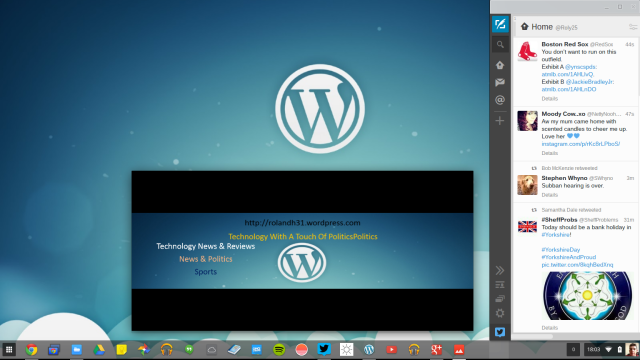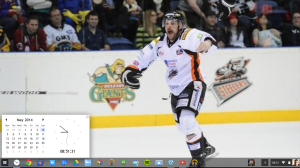Thursday, 28 August 2014
Using Chrome Remote Desktop To Use Windows, Mac OS X Or Linux In ChromeOS
While many people call Chromebooks not real Laptops because you can't run programs like Visual Studio or Office on them and the fact that some of the Chrome OS apps that do the same thing are a little lacking in features compared to their Windows, Mac OS X or Linux equivalents.
Google does offer a lightweight and convenient solution for anyone who needs to use Windows, Mac OS X or Linux programs in the form of Chrome Remote Desktop, Chrome Remote Desktop allows you to keep using your Chromebook, Chromebox or Chromebase while being logged into a different OS remotely. This is handy if you need to use a particular program doesn't have a Chrome OS equivalent.
Monday, 25 August 2014
Skullcandy UpRock Un-boxing
I was looking for some on the ear headphones for YouTube viewing on my Laptop, Phone & Tablet, Podcast listening on my Phone, Music listening on my Laptop, Phone & Tablet & some light gaming on my Windows Laptop as I usually use my Microsoft LifeChat headset for extended gaming and after watching many YouTube videos I decided on the Skullcandy UpRock or JVC HA-S44X Xtreme Xplosives. After looking at both pairs of headphones I decided on the Skullcandy UpRock's as the size of the JVC Xtreame Xplosives were a little on the large side for any kind of use other than at home.
I really wanted the Navy & Gold UpRock's that I'd seen on the Argos website (a UK retail chain) and was a little disappointed that they were out of stock as they were reported to have been an Argos exclusive colour, so I settled on a choice of the UpRock Rasta's, UpRock in Black or the UpRock Space, while out I went into my closest B&M Store (a UK discount retailer) and saw that they had got the UpRock's for £9.99 in both the regular & with Mic versions.
Wednesday, 20 August 2014
Google Photo Sphere Camera Comes To iOS
Google yesterday released Photo Sphere for iOS devices. Photo Spheres have been a staple of the Android camera since Android 4.1 Jelly Bean, and the release of the Photo Sphere Camera App for iOS is the first time that Google has extracted a feature of an App to specifically release it for a particular Mobile OS.
Google has previously extracted the Photos App from Google + only for Android and Hangouts on all supported Mobile Platforms, but making a feature of an App as a dedicated App only available on iOS is a first for any developer.
Google has previously extracted the Photos App from Google + only for Android and Hangouts on all supported Mobile Platforms, but making a feature of an App as a dedicated App only available on iOS is a first for any developer.
Monday, 18 August 2014
Powermat Wireless Charging Kit For iPhone 4/4S Review
After using the Powermat Wireless charging kit for iPhone 4/4S for a week and a day, it's changed the way that I use my iPhone 4S as I don't have to remember to plug it in to charge it or un-plug it when I need to go out. All I have to do now is just place it in the charging dock to charge it and take it out of the charging dock when I use it or go out.
Other than the sheer convenience of not being tethered to the mains while charging and having to remember to un-plug it when I go out it seems to charge my phone a lot quicker than using a wired charger, which means I don't have to worry about running out of power while out if I've put it on charge before going out and it not getting a decent charge. The audible sound when placing the phone in and removing the phone from the charger is handy when I've got my phone on silent as I know when it's started charging.
Saturday, 9 August 2014
What's In My Bag When I'm On The Road
When I'm on the road I usually take with me everything that's in my Laptop/Home Office bag, but with a few extras that I don't keep in my bag all the time.
 |
| Tech storage |
The main compartment holds my Acer C720 Chromebook in an iPearl hard shell full body cover, my Asus Google Nexus 7 (2012), External USB 3.0 HDD and the power cord for my Acer C720 Chromebook.
The great thing about this setup is that I'm always ready for going on the road, as all I've got to do is attach the shoulder strap for my Targus Slimline Netbook Case and I can leave the house with my bag.
My Home Office Set-up 2014 (Update 2)
My Home Office setup isn't like the video tours that you see on YouTube, it used to similar at one time. It’s now a lot more modest and minimalistic, but it works well for me. So here’s my text and picture tour of my Home Office as it didn't seem worth while doing a YouTube video. The storage part of my Home Office is an old Computer desk that houses a Box of Printer Paper, a Shredder, a Box of Envelopes and a brown box that has some Computer stuff on the bottom shelf, the Keyboard drawer has an old Microsoft Multimedia Keyboard while the top shelf has a Printer Organizer with mostly odd bits of scrap paper and the charger for my Asus Google Nexus 7, Bluetooth headphones and my Microsoft LifeChat LX-3000 USB Headset & on top of it I've got my Kodak esp 1.2 AIO Printer.
Powermat Wireless Charging Kit For iPhone 4/4S Unboxing/FirstImpressions
Unboxing
The Powermat Wireless Charging kit for iPhone 4/4S comes with the Powermat Wireless charging dock, Universal Power Supply, UK and EU Plug adaptors (the US version comes with a US only Power Supply) along with an iPhone 4/4S Wireless charging case with USB Pass through & a Micro USB to USB Charging cable and various bits of documentation.
Thursday, 7 August 2014
MultCloud First Use & Initial Impressions
I just wanted to get some form of a review out for this service while my Broadband connection isn't stopping me from being able to use this service properly, so here's my first impressions.
sign-up process
The sign-up process is simple and straight forward, but as I'd originally set out to do a full review last week I forgot to get a Screenshot of the sign-up screen, but all you need to do is provide an email address, username and password to create your account.
Adding Cloud Storage Accounts & a look at the UI
Adding Cloud Storage Accounts to MultCloud is a simple process as the following four pictures show.
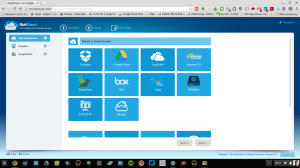 |
| List of Cloud Storage Services 1 |
Wednesday, 6 August 2014
Huawei E5330 Mobile Wi-Fi Modem Router Unboxing & First Impressions
Is Apple Considering A Move From intel For Its OS X Systems
With rumours circulating that Apple could be stopping using intel Processors in Mac's what does this mean for the x86 Architecture and the Mac & OS X platform in the future? Is intel on its last legs for anything other than Server Hardware? Is the Arm Architecture about to hit the big time? Is Apples own Arm Architecture about to make the switch from being Mobile only to Mobile & Desktop? For my opinion on these questions then read on.
Tuesday, 5 August 2014
WordPress Post Dashboard Clutter
If like me you've used WordPress for nearly four years then this Post will feel close to home for you. I've Blogged via WordPress since September 2010 and have amassed 360 published Articles and two drafts and my All Posts Screen in the Posts Dashboard looks like this.
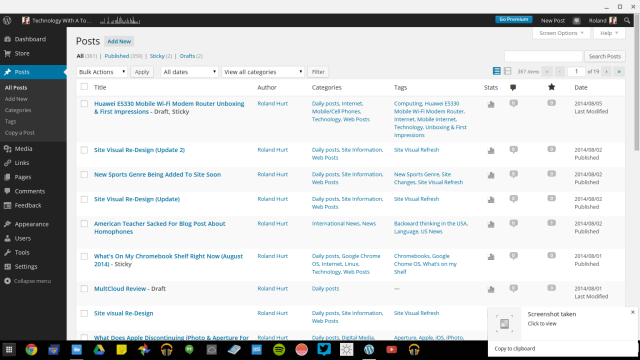 |
| A sample page from my WordPress.com Posts Dashboard |
Friday, 1 August 2014
What’s On My Chromebook Shelf Right Now (August 2014)
THE MOST USED APPS ON MY CHROMEBOOK, AND
WHY THEY’RE THERE
This is my latest Chrome OS shelf line up that I’ll probably stick with for at least the near future. While my iPhone and Google Nexus 7 Tablet are mainly used for leisure, my Chromebook is used mostly for work, I spend I’ve most of my day, it’s what I use to update this blog and work on various other projects. So I thought I’d do a post in the style of the what’s on my Mac Dock and why, but for Chromebooks, so here’s what’s on my Chromebook Shelf and why. First off we’ll cover some of the stock Chrome apps, and there are a few. The first is Chrome as it’s permanently placed on the Shelf by default, Files as it’s easier than having to go through the App Drawer to find it, finally I've got the Wallpaper Picker as it’s convenient for quickly changing my Desktop Wallpaper. Now onto the rest of my Apps.
Clock Calendar. Clock Calendar adds a nice convenient Month view Calendar and Clock that can be used like a widget.
Subscribe to:
Comments (Atom)